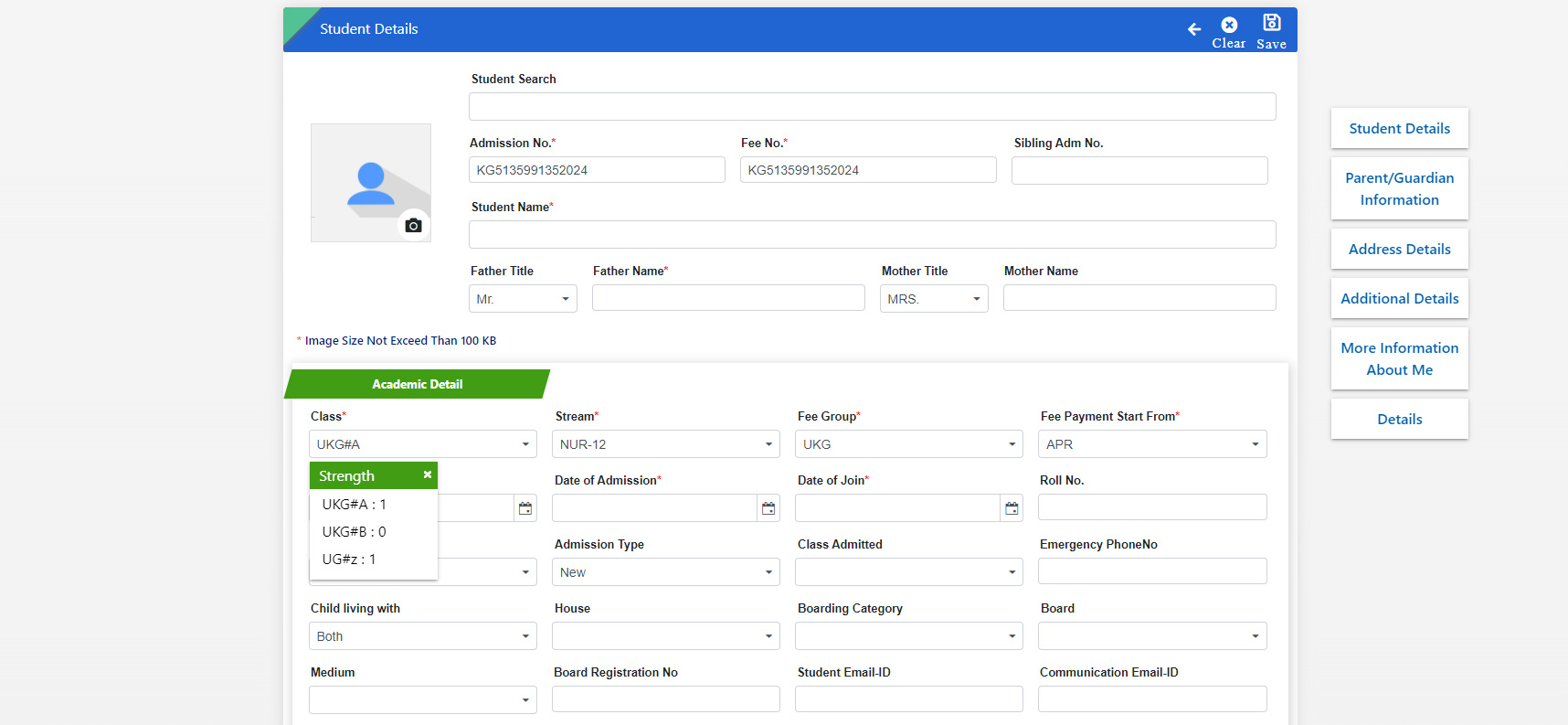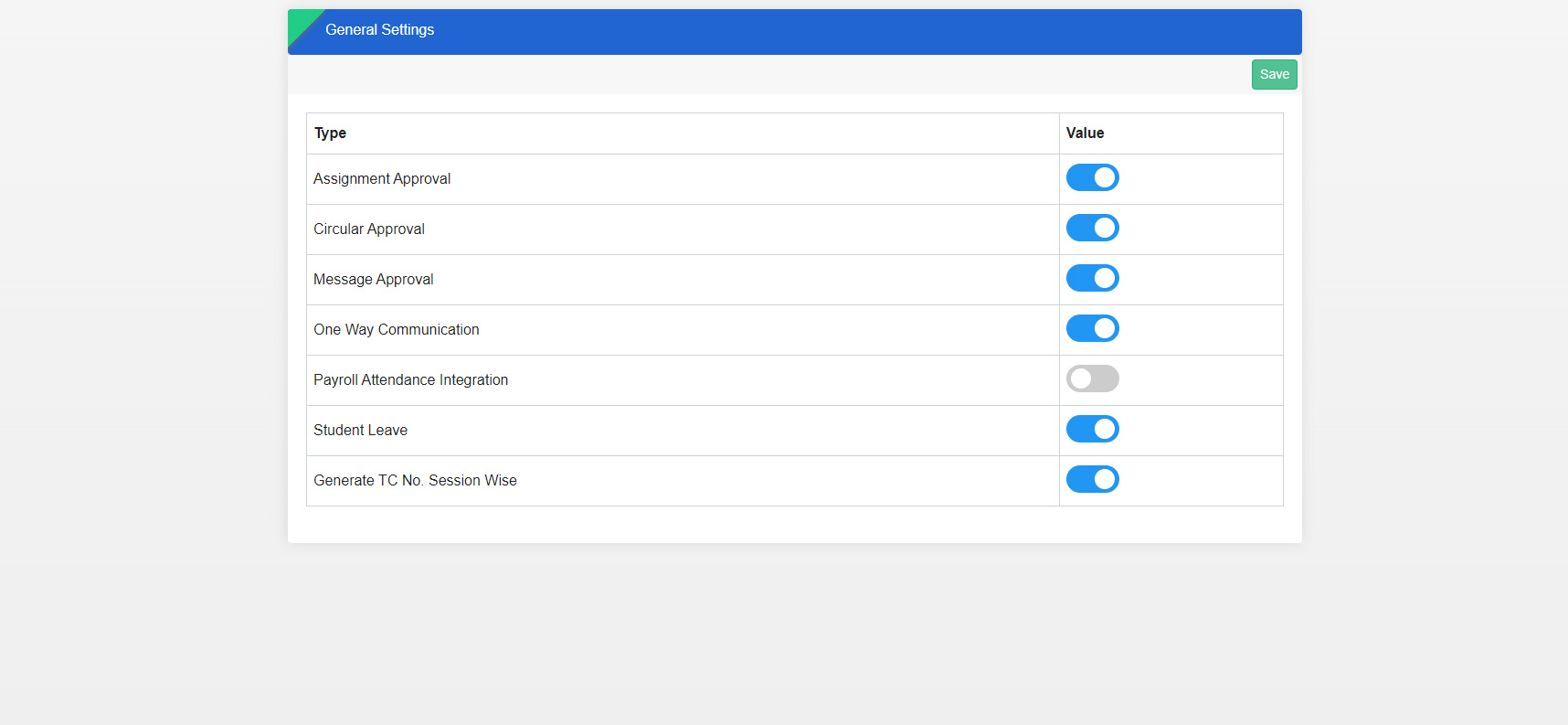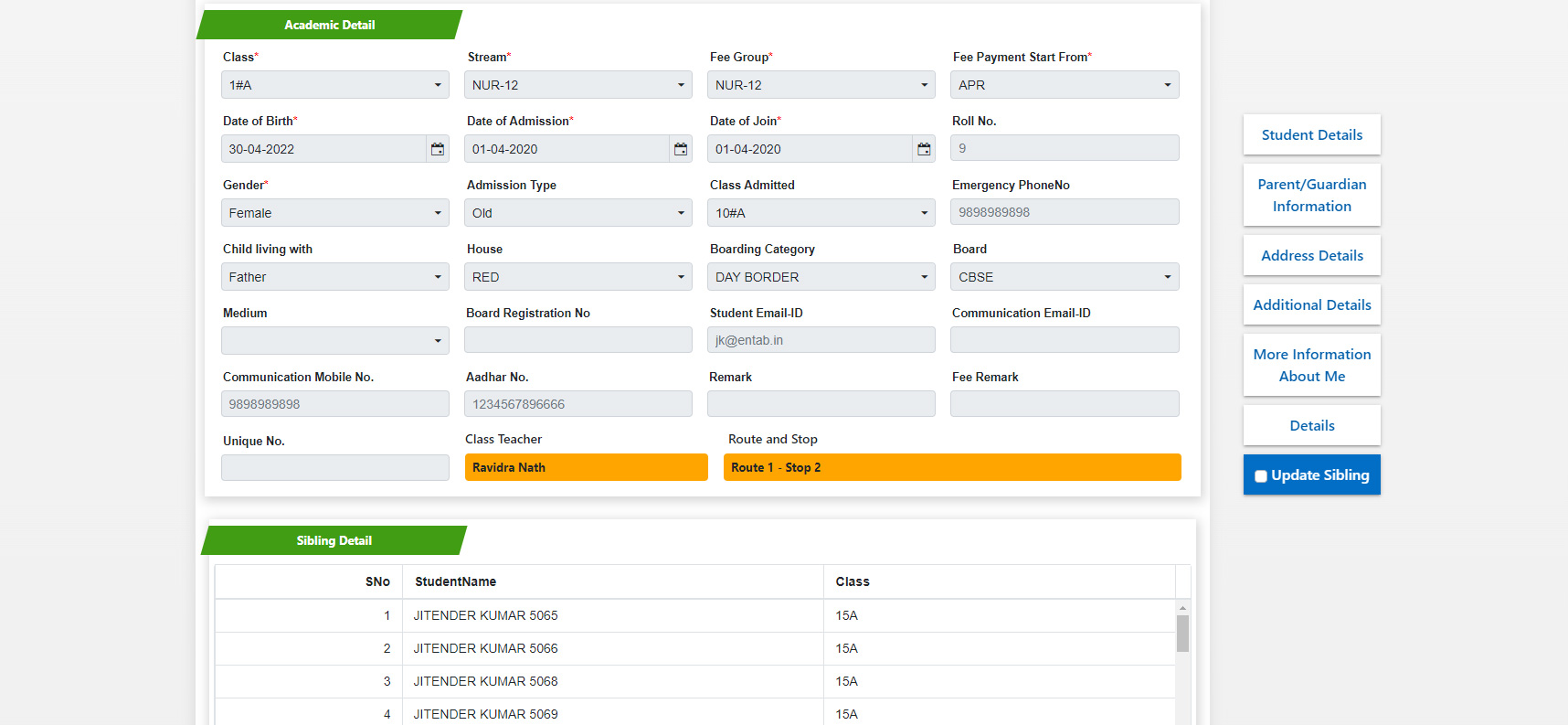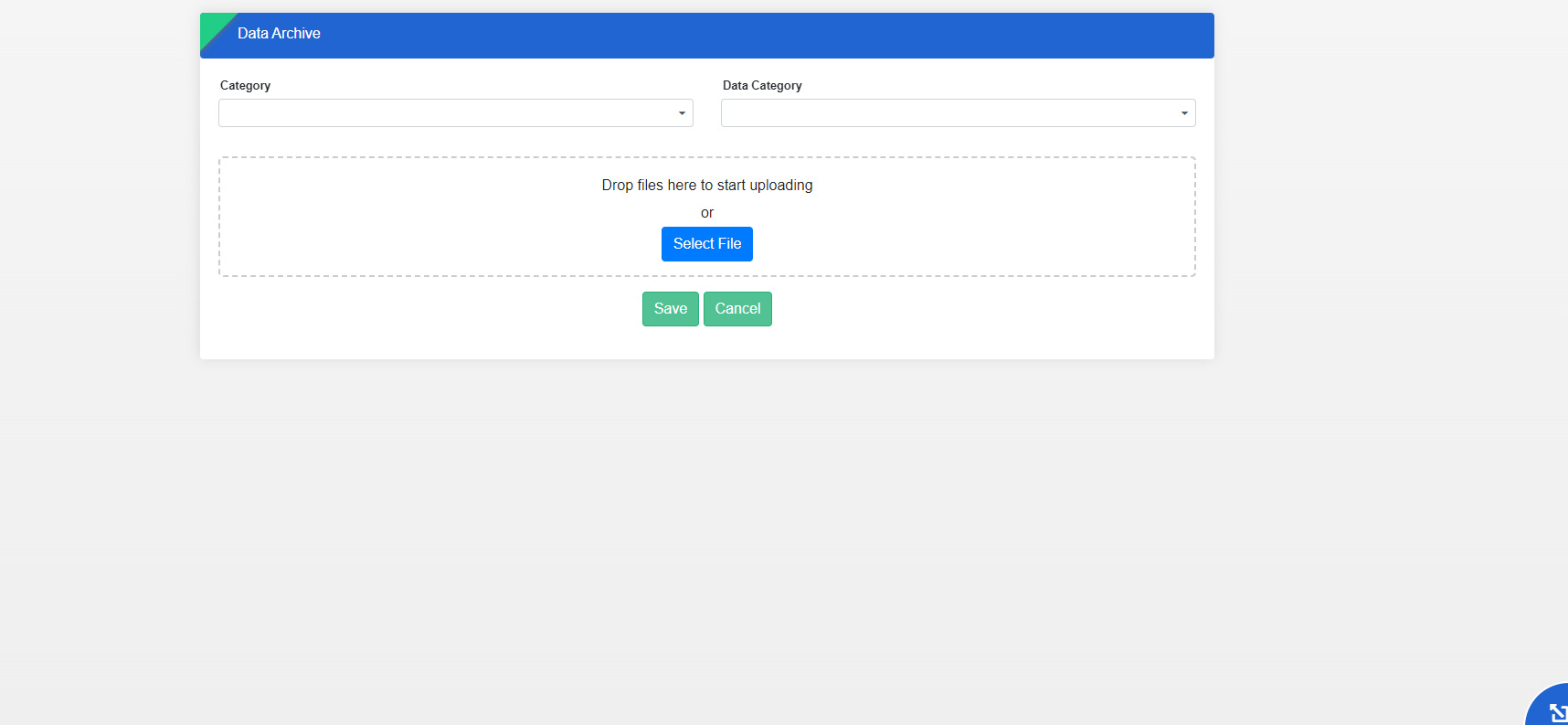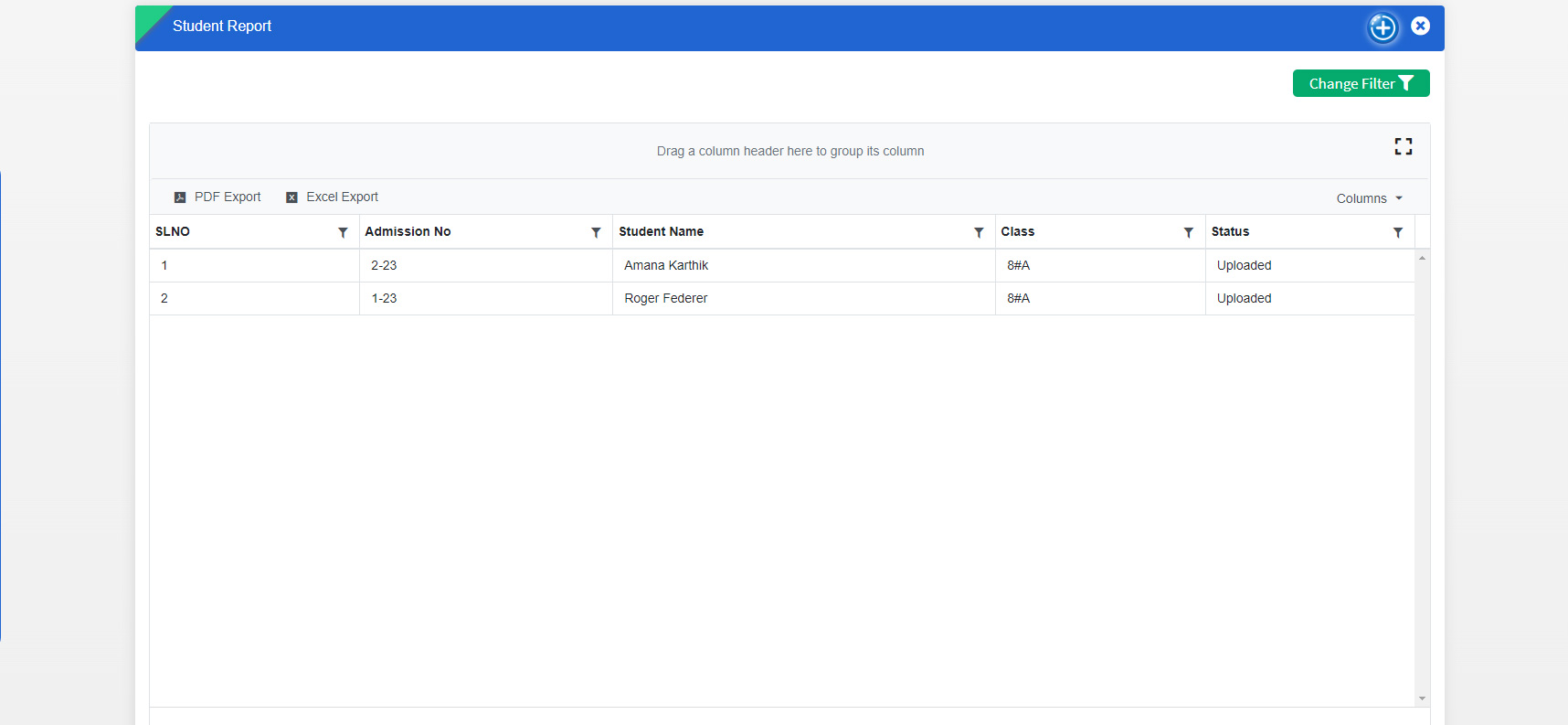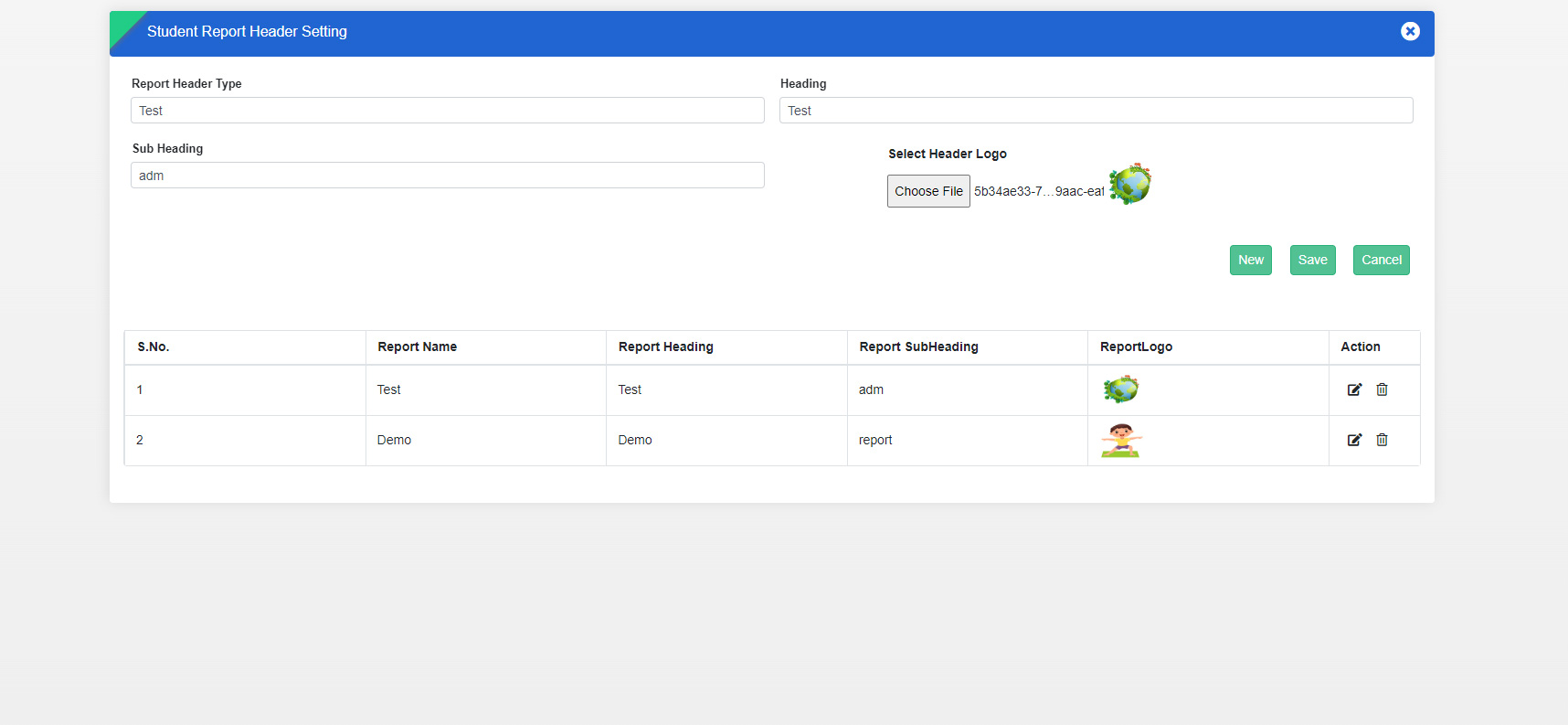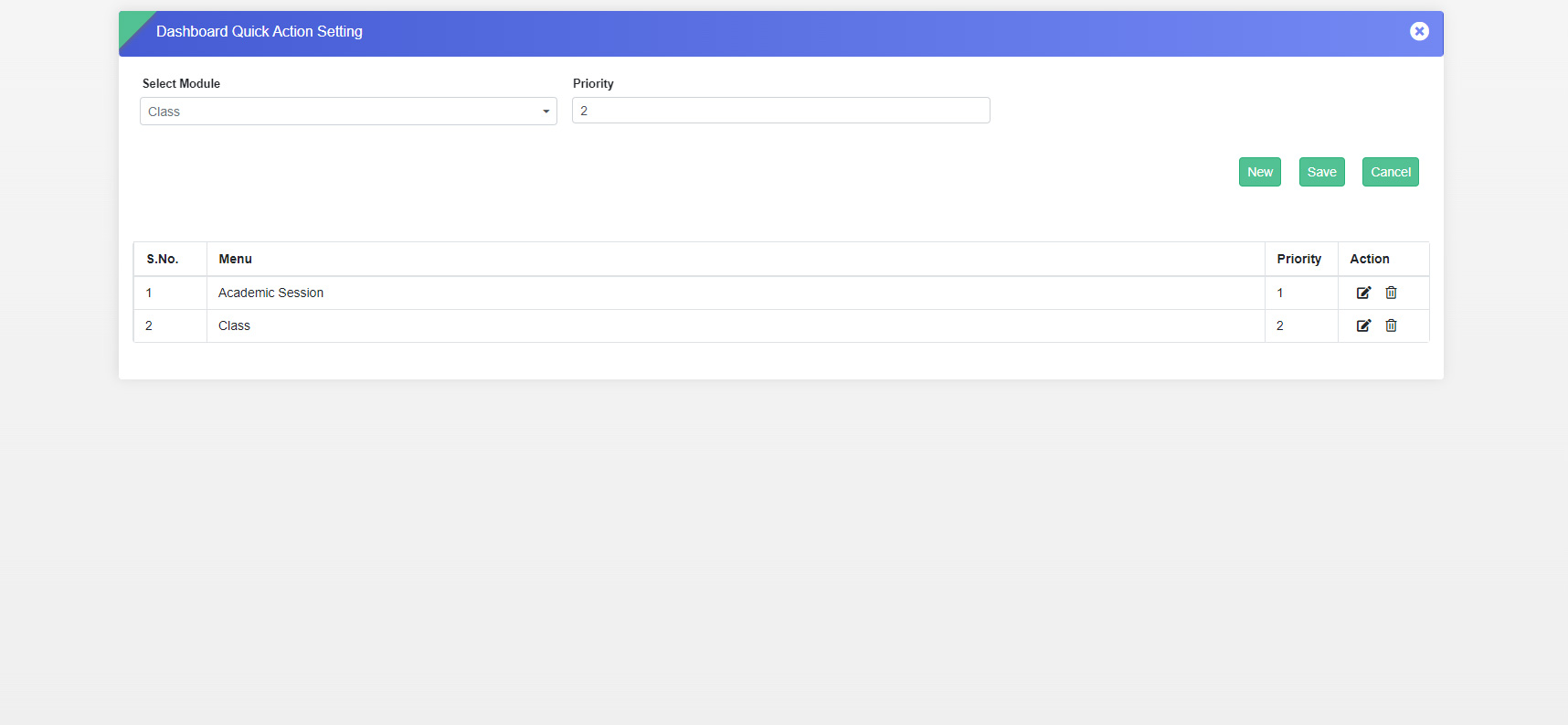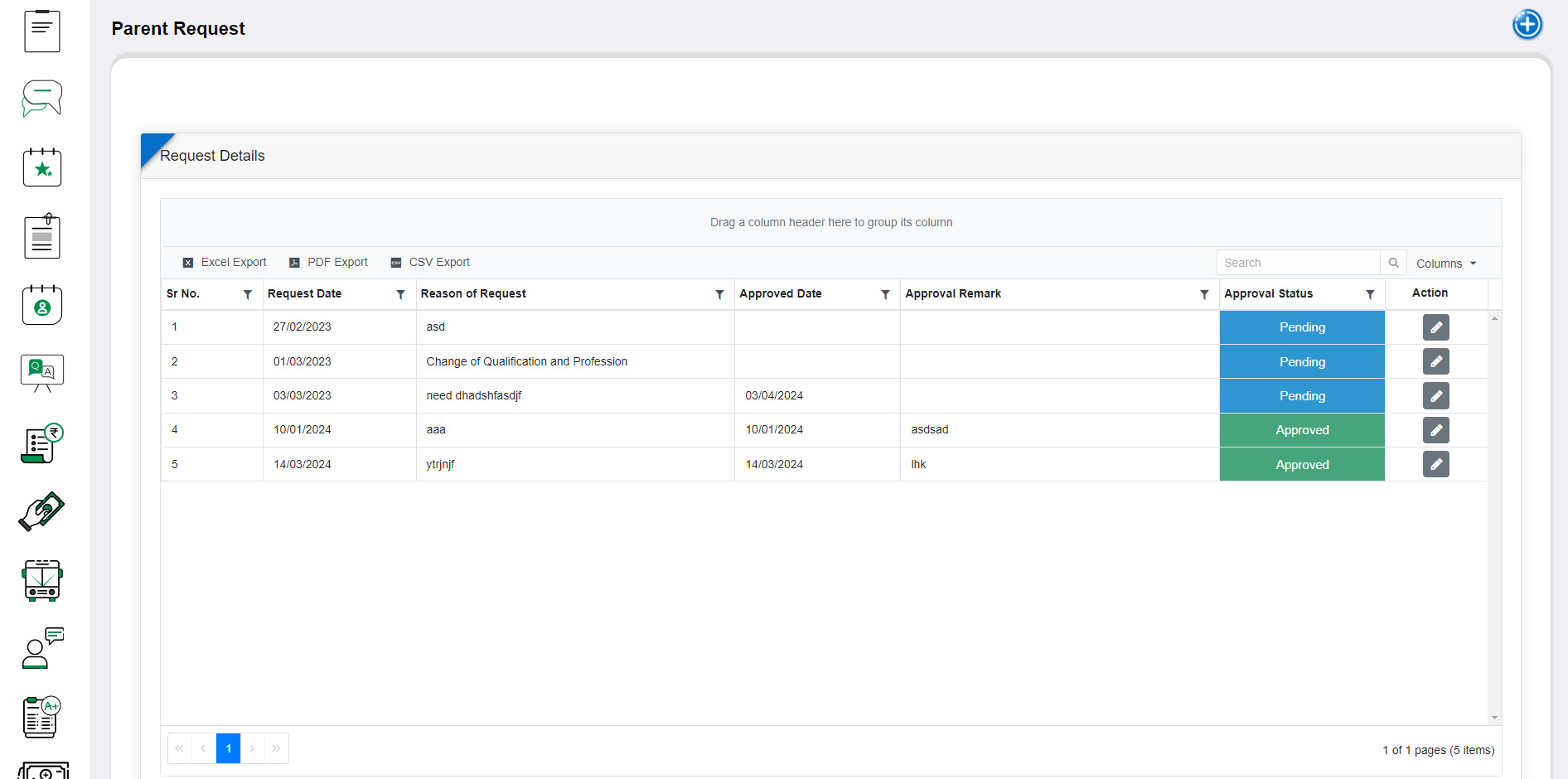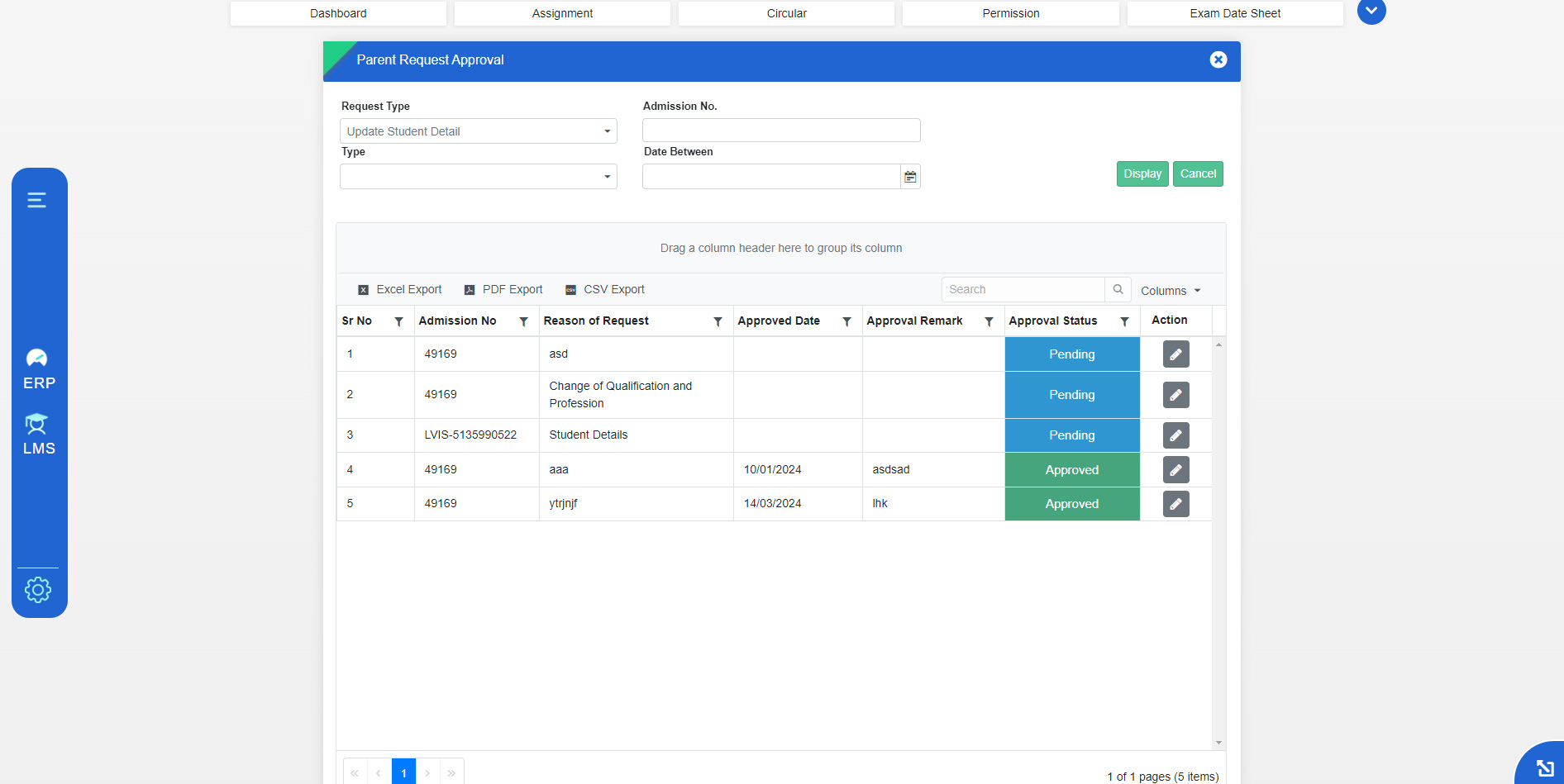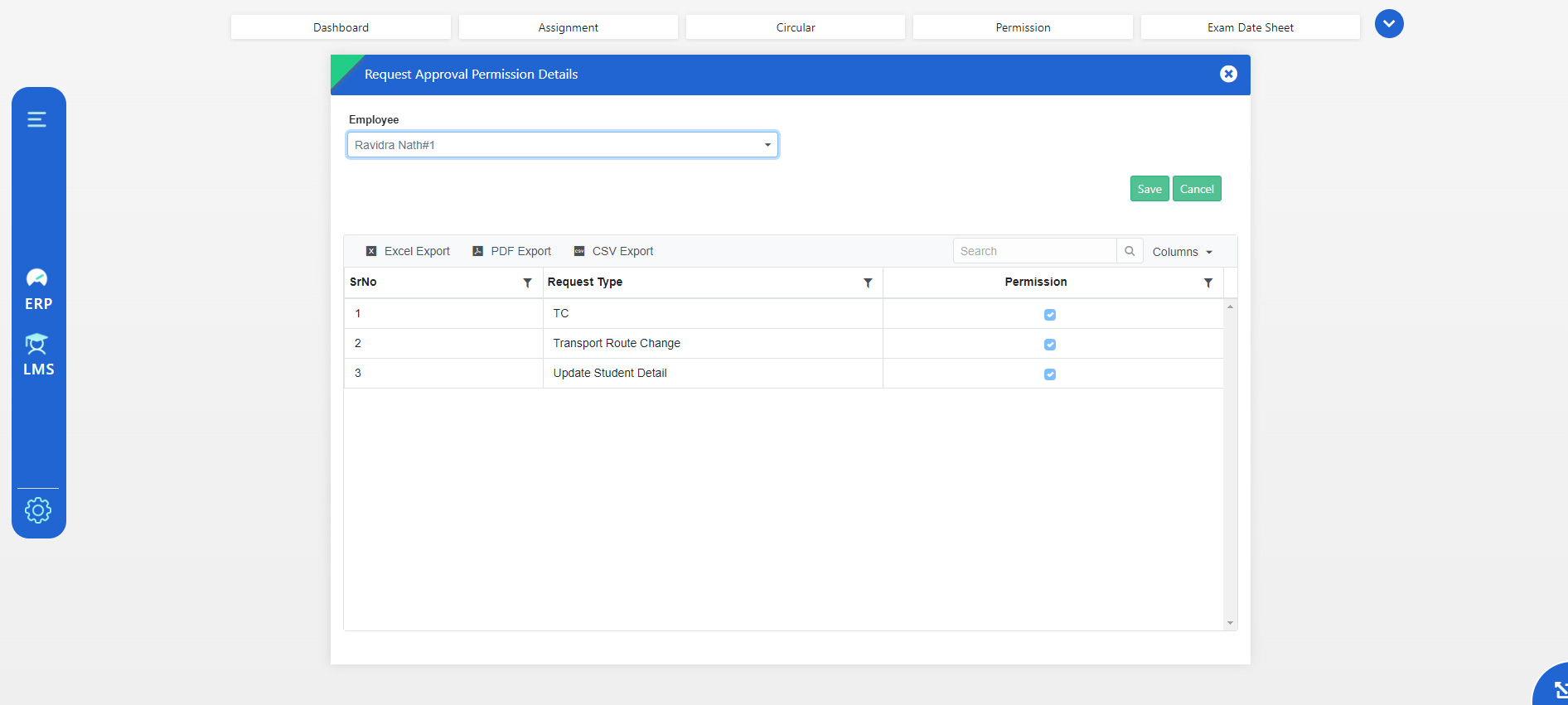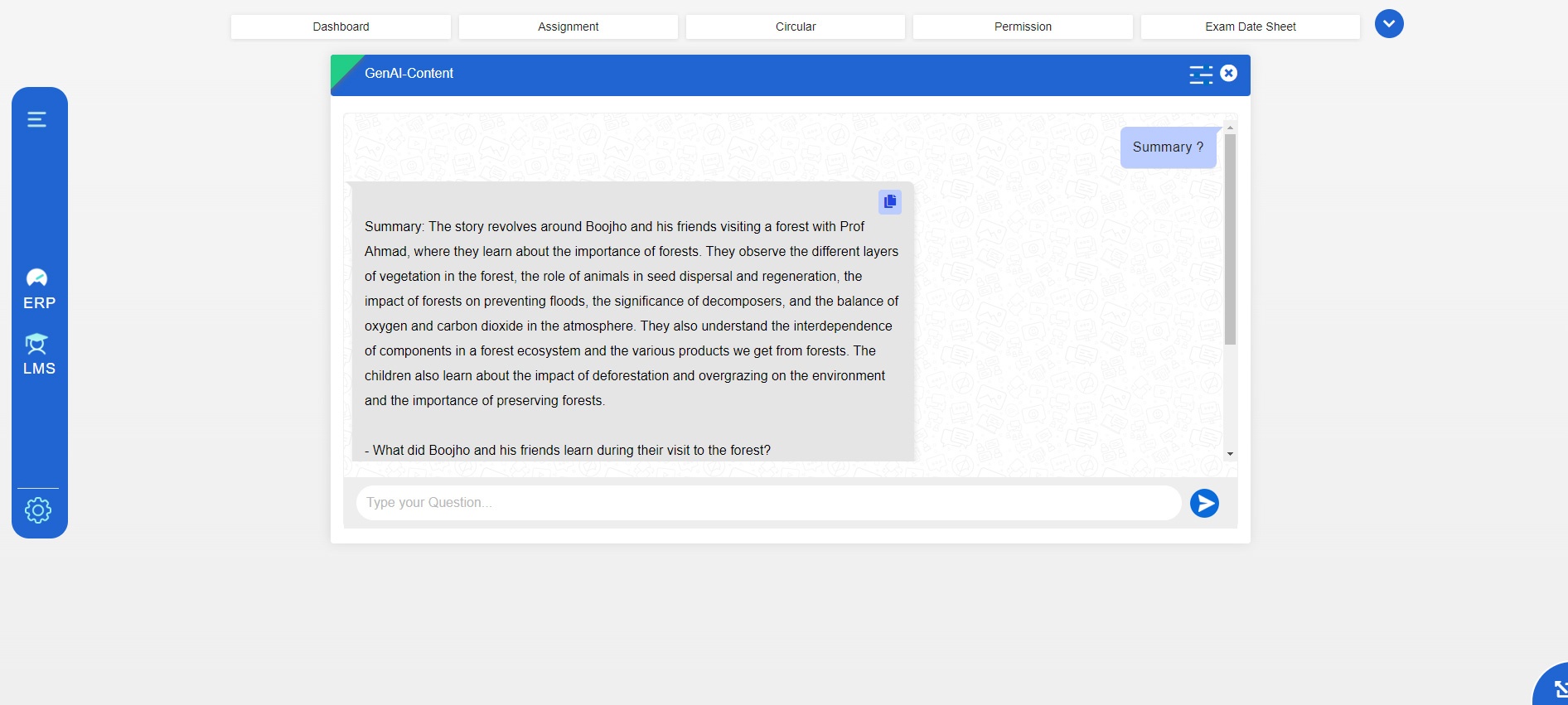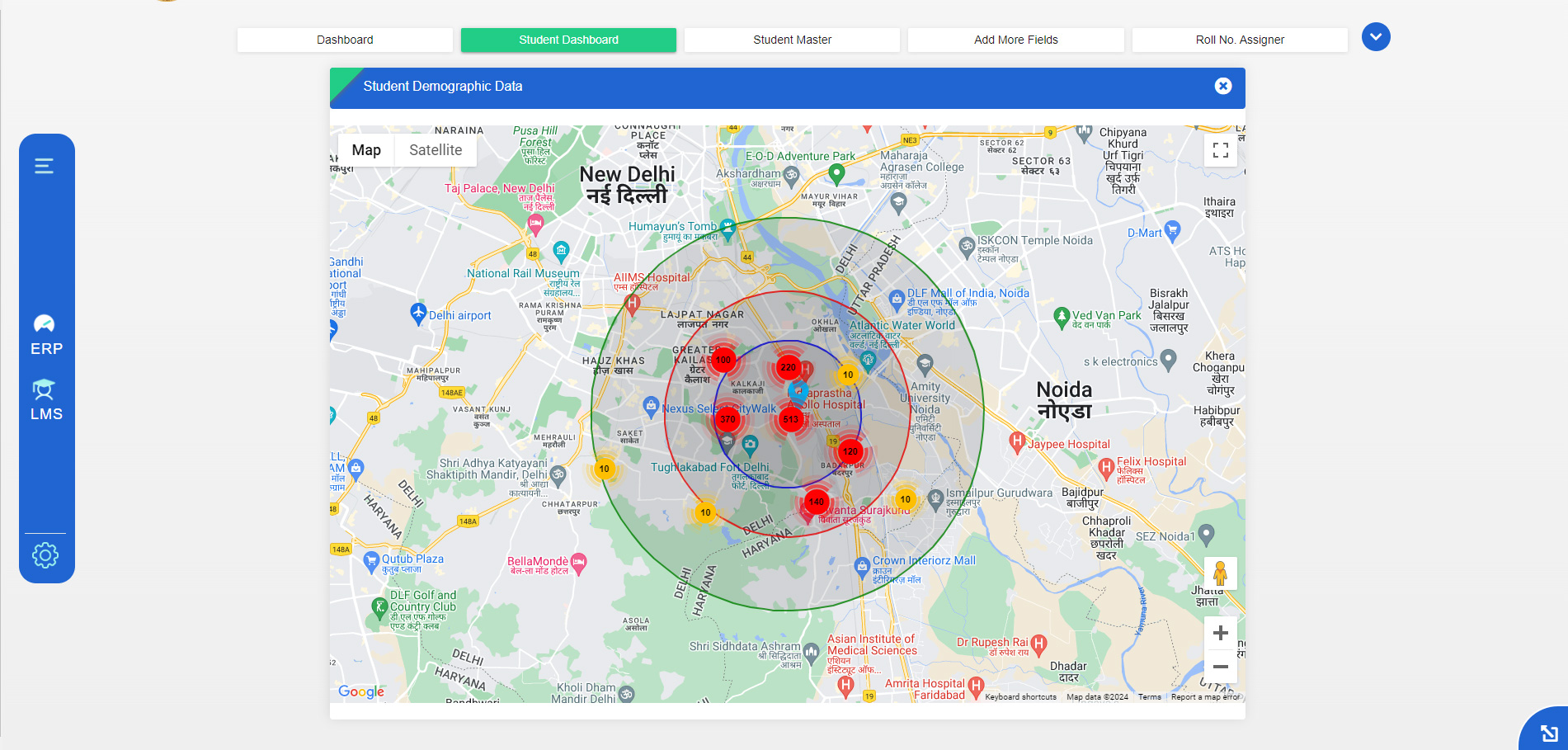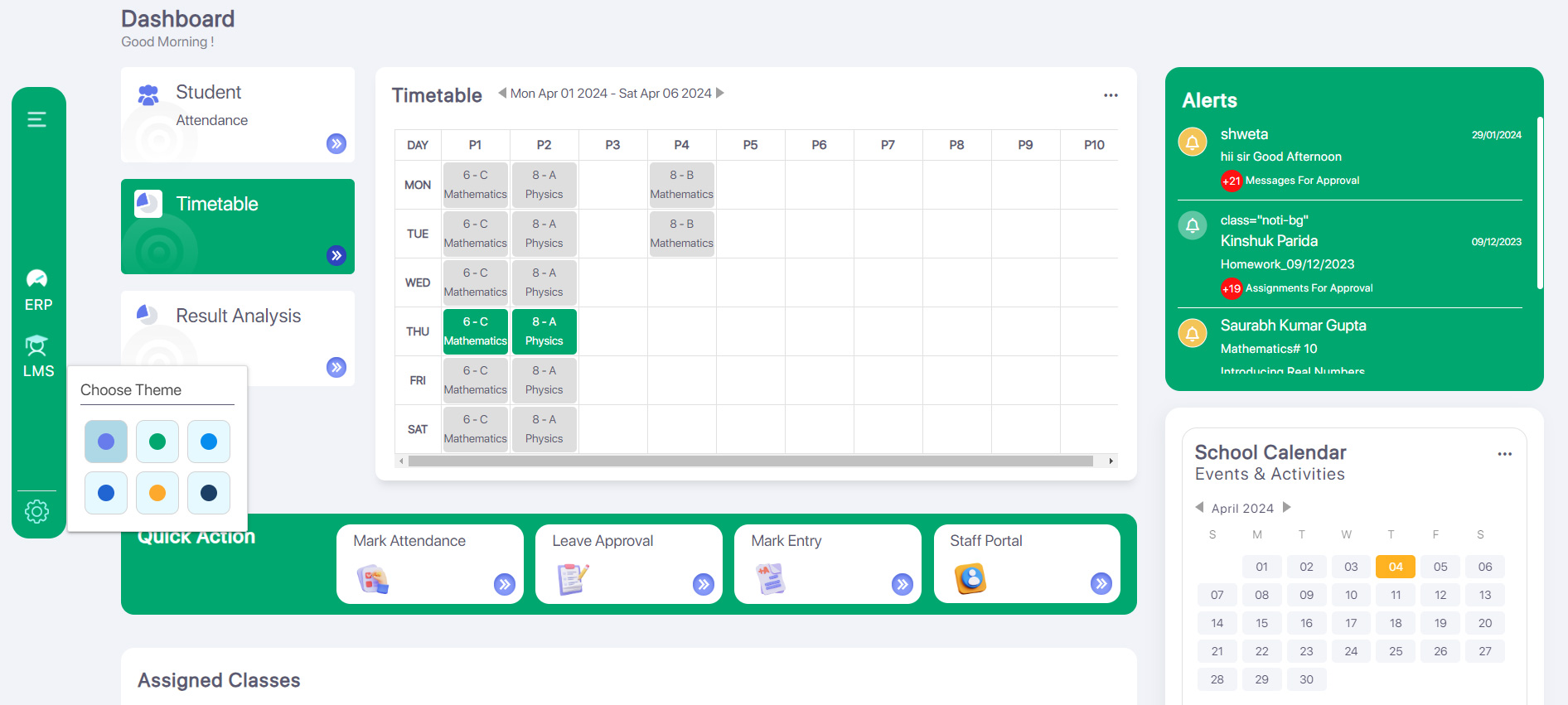Rules & policy
QuickMenu
Quick Action
Assigned Classes
Text Book
-
Class - X

Maths
Lesson Plan
Self
Others
Add New
Assessments
Jan Feb Mar Apr May Jun Jul Aug Sep Oct Nov Dec
Previous Result
UpComing
CLASS 10 -A,B,C
Exam Date: 26-08-23 | 16:00
10%
10%
20%
20%
14%
- 74%
25 P 6 A
Correct Questions Of Students
Students Count
Questions
InCorrect Questions Of Students
Students Count
Questions
Correct Questions Of Students
Students Count
No. Of Questions
Wrong Questions Of Students
Students Count
No. Of Questions
| Section | 40% | 55% | 75% | 90% | 100% | Total Student |
|---|---|---|---|---|---|---|
| Sec A | 0 | 0 | 2 | 8 | 3 | 13 |
| Sec B | 1 | 0 | 5 | 2 | 8 | 16 |
| Sec C | 4 | 0 | 2 | 2 | 2 | 10 |
| Total | 5 | 0 | 8 | 12 | 12 | 37 |
| Learning Domain | 40% | 55% | 75% | 90% | 100% |
|---|---|---|---|---|---|
| Remembering | 0 | 0 | 2 | 8 | 3 |
| Understanding | 1 | 0 | 5 | 2 | 8 |
| Applying | 4 | 0 | 2 | 2 | 2 |
| Analysing | 5 | 0 | 8 | 12 | 12 |
All Students
Class 9 - A
| Name | Roll No. | Add No. | Marks |
|---|---|---|---|
| Lalita | 0 | 1231 | 90% |
| Lalita | 0 | 1231 | 90% |
| Lalita | 0 | 1231 | 90% |
| Lalita | 0 | 1231 | 90% |
| Lalita | 0 | 1231 | 90% |
Class 9 - B
| Name | Roll No. | Add No. | Marks |
|---|---|---|---|
| Lalita | 0 | 1231 | 90% |
| Lalita | 0 | 1231 | 90% |
| Lalita | 0 | 1231 | 90% |
| Lalita | 0 | 1231 | 90% |
| Lalita | 0 | 1231 | 90% |
Class 9 - C
| Name | Roll No. | Add No. | Marks |
|---|---|---|---|
| Lalita | 0 | 1231 | 90% |
| Lalita | 0 | 1231 | 90% |
| Lalita | 0 | 1231 | 90% |
| Lalita | 0 | 1231 | 90% |
| Lalita | 0 | 1231 | 90% |
Class 9 - D
| Name | Roll No. | Add No. | Marks |
|---|---|---|---|
| Lalita | 0 | 1231 | 90% |
| Lalita | 0 | 1231 | 90% |
| Lalita | 0 | 1231 | 90% |
| Lalita | 0 | 1231 | 90% |
| Lalita | 0 | 1231 | 90% |
Class 10 - A
| Name | Roll No. | Add No. | Marks | Q1 | Q2 | Q3 | Q4 | Q5 | Q6 | Q7 | Q8 | Q9 | Q10 |
|---|---|---|---|---|---|---|---|---|---|---|---|---|---|
| Lalita | 0 | 1231 | 90% | ||||||||||
| Lalita | 0 | 1231 | 90% | ||||||||||
| Lalita | 0 | 1231 | 90% | ||||||||||
| Lalita | 0 | 1231 | 90% | ||||||||||
| Lalita | 0 | 1231 | 90% |
Class 10 - A
| Name | Roll No. | Add No. | Marks | Remembering | Understanding | Applying | Analysing |
|---|---|---|---|---|---|---|---|
| Lalita | 0 | 1231 | 90% | 1 | 1 | 1 | 1 |
| Lalita | 0 | 1231 | 90% | 1 | 3 | 41 | 1 |
| Lalita | 0 | 1231 | 90% | 1 | 3 | 3 | 12 |
| Lalita | 0 | 1231 | 90% | 1 | 3 | 3 | 12 |
| Lalita | 0 | 1231 | 90% | 1 | 21 | 3 | 1 |
| Lalita | 0 | 1231 | 90% | 1 | 21 | 31 | 11 |
| Lalita | 0 | 1231 | 90% | 1 | 21 | 31 | 21 |
Class 10 - B
| Name | Roll No. | Add No. | Marks | Remembering | Understanding | Applying | Analysing |
|---|---|---|---|---|---|---|---|
| Lalita | 0 | 1231 | 90% | 1 | 1 | 1 | 1 |
| Lalita | 0 | 1231 | 90% | 1 | 3 | 41 | 1 |
| Lalita | 0 | 1231 | 90% | 1 | 3 | 3 | 12 |
| Lalita | 0 | 1231 | 90% | 1 | 3 | 3 | 12 |
| Lalita | 0 | 1231 | 90% | 1 | 21 | 3 | 1 |
| Lalita | 0 | 1231 | 90% | 1 | 21 | 31 | 11 |
| Lalita | 0 | 1231 | 90% | 1 | 21 | 31 | 21 |
Class 10 - C
| Name | Roll No. | Add No. | Marks | Remembering | Understanding | Applying | Analysing |
|---|---|---|---|---|---|---|---|
| Lalita | 0 | 1231 | 90% | 1 | 1 | 1 | 1 |
| Lalita | 0 | 1231 | 90% | 1 | 3 | 41 | 1 |
| Lalita | 0 | 1231 | 90% | 1 | 3 | 3 | 12 |
| Lalita | 0 | 1231 | 90% | 1 | 3 | 3 | 12 |
| Lalita | 0 | 1231 | 90% | 1 | 21 | 3 | 1 |
| Lalita | 0 | 1231 | 90% | 1 | 21 | 31 | 11 |
| Lalita | 0 | 1231 | 90% | 1 | 21 | 31 | 21 |
All Students
Graph
Class 10 - A
Graph
Graph
Today Birthdays
Today
UpComing
Student
Staff
Alerts
School Calendar Events & Activities
Login Details - Today
Achievements
Jan Feb Mar Apr May Jun Jul Aug Sep Oct Nov Dec
Message/SMS
Jan Feb Mar Apr May Jun Jul Aug Sep Oct Nov Dec
- View
Internal Messages
Sent
Inbox
Compose ![]()
SMS
Sent
Compose![]()
Pending Assignment
Student Birthday Message